Why Data Backup Reporting is a must and how BluVault can help

Having a backup process in place is a good start, but not enough. It has been proven that even with a backup strategy in place, there are possibilities of data being missed because of infrastructure or procedural problems. Further, compliance and security teams need evidences and track records of actions in order for an organization to be able to meet its goals. Modern data backup solutions like Parablu’s BluVault close these gaps by offering an advanced platform that is equipped with extensive reporting and audit features.
Statistics show that 60% of data backups are incomplete and 50% of restores are unsuccessful – hostingtribunal.com
Why do enterprises need backup reporting?
Enterprises can use reports to:
1. Check and monitor backup process performance, get an overview of all backups/restore operations running across business devices, and perform analysis using granular device or user-based data. They help administrators keep a finger on the pulse of backup activity and to ensure the data protection strategy is running as it should.
2. Proactively identify anomalies and detect any activities that can directly or indirectly lead to data loss and theft. Comparitive analysis of daily reports can help enterprises easily identify unusual activity which could be indicative of ransomware or insider threats.
3. Prepare for internal or external audits and regulatory compliance checks. Historical, time-stamped , trails of actions performed on business devices and users can be crucial to avoid penalties and gain a competitive edge in their business.
4. Identify root-causes for failures, security incident management, and to do post-mortems and have lessons learned.
Data Backup Reporting in BluVault
Parablu’s BluVault comes with the ability to monitor and manage all backups and restore activities centrally. Apart from a comprehensive audit log, it offers a range of built-in reports covering all essential data points that an IT team needs to track in order to ensure robust data protection and resiliency using backups.
These backup reports can be utilized in multiple ways as BluVault allows the IT admins to access the reports in different formats – like on-screen or in the form of Microsoft Excel or Adobe PDF documents. This flexibility aids systematic record-keeping for compliance and audits needs or advanced analysis whenever required. IT administrators can also schedule these reports to be sent directly to designated recipient mailboxes.
Reports can be run across an entire company, for specific groups of users or even for a single user or device. BluVault also offers role-based reporting that allows IT admins to assign delegated sub-administrators to view, download, and set up scheduled reports only for user groups assigned to them. User Groups (called Policies in BluVault) can be based on user location, department, job role, or any parameters that the administrator chooses in order to make monitoring and management easier and more efficient.
What are the important reports to consider in BluVault?
BluVault offers a wide range of reports, but here are some of the key ones that we recommend IT administrators should consider.
1. Backup Overview – This report offers a unified bird’s eye view of all backup and restore activities. With multiple columns, it is a rather long, but comprehensive report that provides almost every conceivable data point an Administrator would like to know about backup performance. There is also the flexibility to view the report for only a user group or just a few selected users or devices.
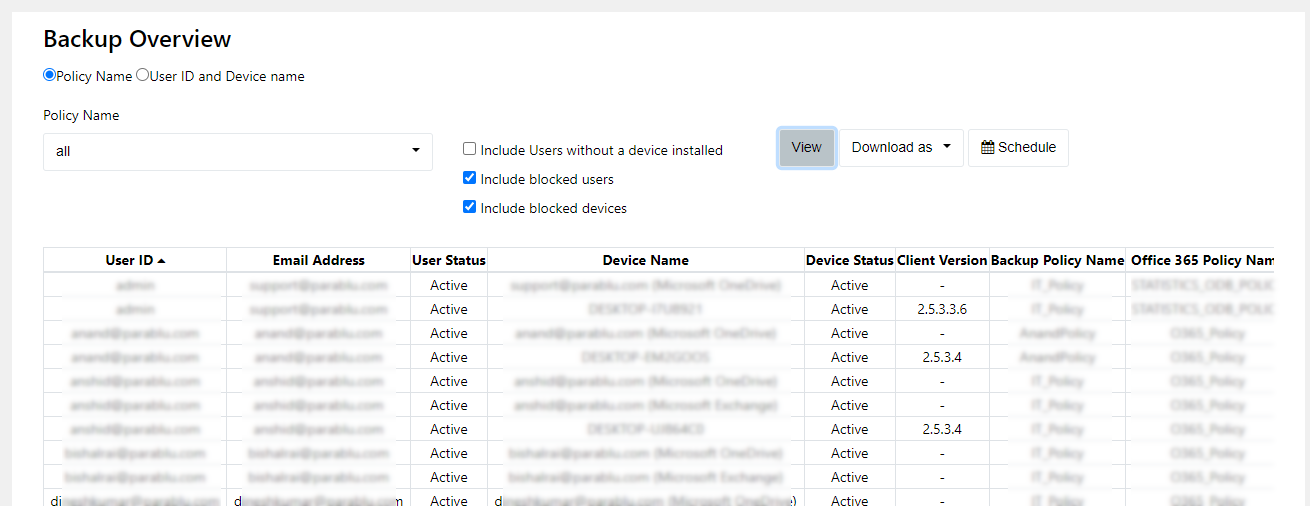
2. Backup History – This report is self-explanatory in that it offers a historical view of backups performed on users’ devices including details like Start Time, End Time, Number of files backed up, and the most current status. This report also offers the flexibility to be run only for specific backup policies or users/devices.
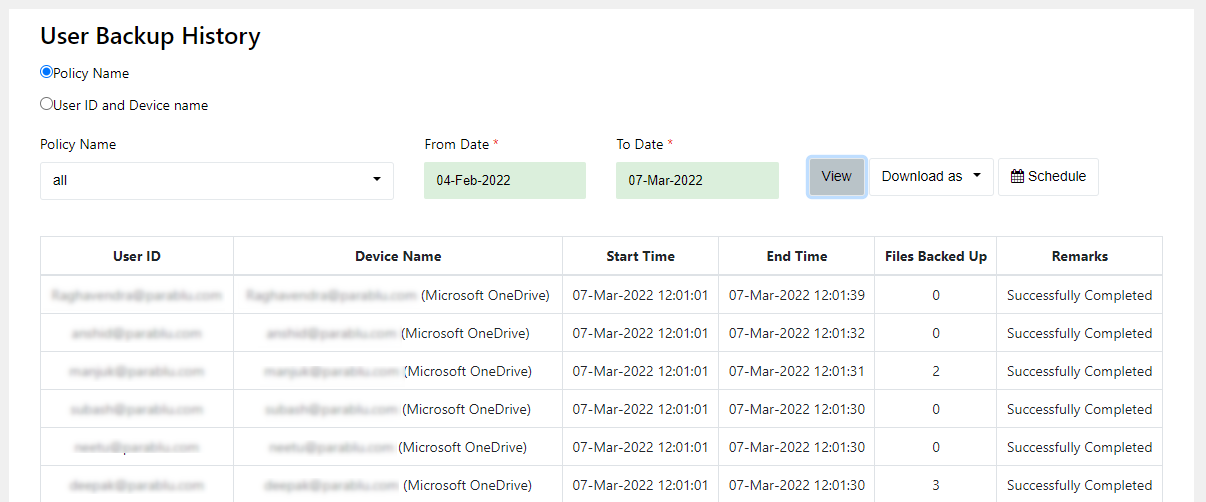
3. User Backup Summary – This report is like a backup performance scorecard and shows how well backups are working. It offers a clear view of active users, the number of users with assigned devices, and contrasts that with the percentage of actively connected users and their backup success.
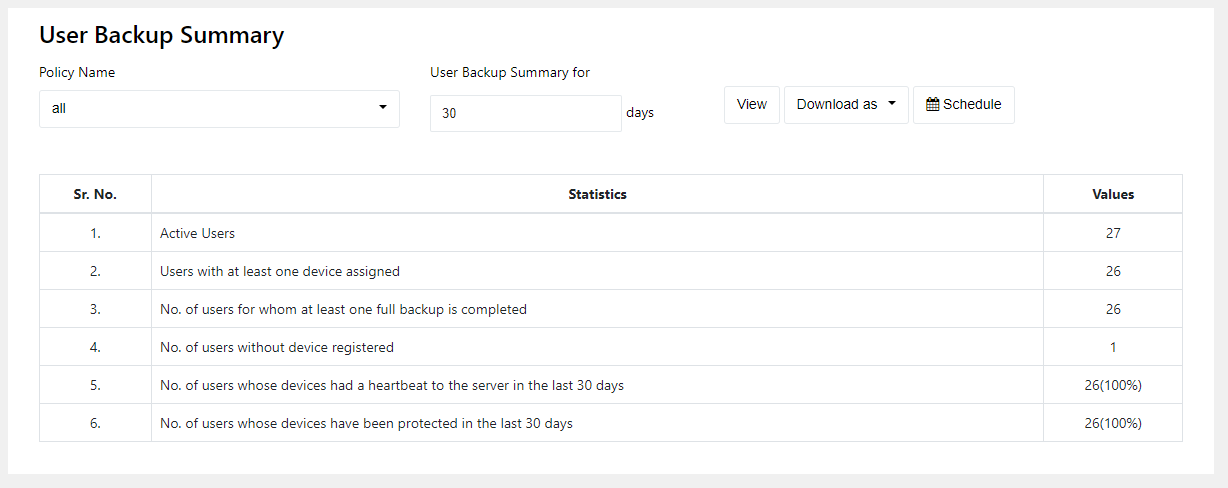
4. Device Heartbeat – This report shows registered devices that might have gone off the grid and need immediate attention. It provides time-stamped details of when a device last connected with the BluVault server. An administrator can then determine if a user has stopped using the particular device – and if so, ensure that the user’s most current device is being backed up. Or perhaps a user is on vacation, or perhaps (god forbid), the device is lost or stolen.
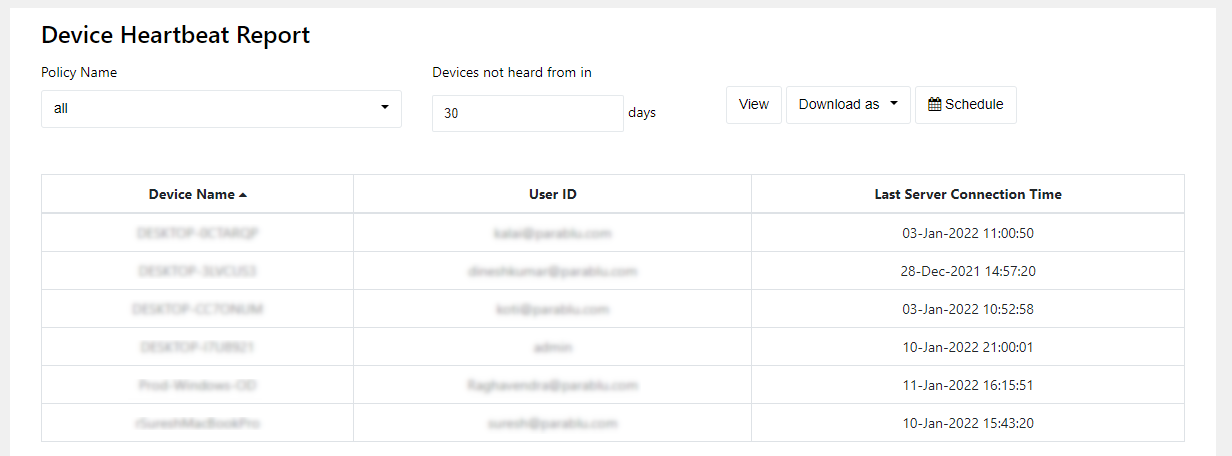
These are just a few of the key reports that an administrator should check out if they are a first-time user of Parablu’s BluVault.
There are several other reports in BluVault like the Storage Utilization report that offers a quick view of how much of storage has been utilized for backups, Systems without backups to instantly identify devices or users that have been left unprotected, and the Backup failure report that offers a one-stop view for failed backups and the reasons why.
Reports are an important part of any backup strategy and serve to enable robust monitoring and management practices that in turn, support efficient and effective data protection for businesses.






