BluSync™
A unified enterprise file sharing solution that offers:
- Managed File Transfer
- Secure Collaboration on the Cloud
- Secure File Sharing Services
BluSync™
A unified enterprise file sharing solution that offers:
- Managed File Transfer
- Secure Collaboration on the Cloud
- Secure File Sharing Services
Request for a demo
By providing your contact information above, you are consenting to receive Parablu communication by email or phone. Please note that you may opt-out of our mailing list at any time by emailing marketing@parablu.com with the subject line “Unsubscribe”. Read our Privacy Policy.
Request for a demo
Read our Privacy Policy.
Unified Enterprise File Sync and Sharing (EFSS) Solution
Increasingly, organizations are tapping into cloud solutions that make collaboration between team members simple and secure. The need of the hour is future-ready technology that improves the speed of collaboration, boosts employee productivity, and supports a culture of agile innovation, while also upholding the privacy and integrity of the content being shared and stored.
BluSync is a Secure Enterprise File Sync and Share (EFSS) solution. It is a secure Enterprise file sharing and sync software platform for teams to access, share, and collaborate in a fast and efficient way. With BluSync, team members can connect to their own content, shared content, or collaborate with co-workers while accessing the information they need securely. BluSync maintains an auditable trail of activities that takes place in the cloud, helping organizations retain full and complete control and visibility into the way content collaboration and file sharing happens.
BluSync helps businesses connect people with processes and data in an easy and secure way.
Explore Parablu BluSync’s complete set of features and capabilities.
Different ways enterprises use BluSync™
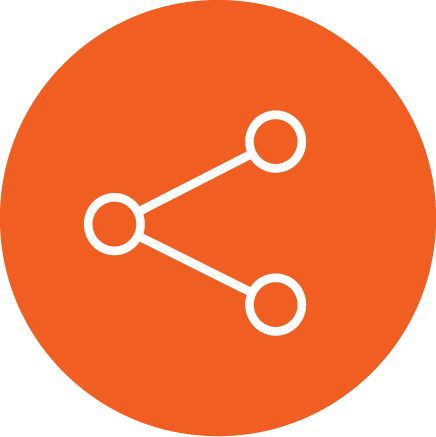
Managed File Transfer
EFSS service enables the best ways to share files securely inside or outside the organization using secure, self-destructing URLs with password protection and IRM controls. Much more secure than email or public cloud file transfer services. Vastly more convenient than clunky on-premise SecureFTP servers.

Secure Collaboration
Collaborate using the concept of a Mini-Cloud, an insulated, shared folder space which groups of users can access simultaneously. Highly secure collaboration among internal users or even between internal and external end-users. Endpoint agent for automatic file synchronization.

Secure File Services
Replace on-premise file servers by migrating data to the cloud. Set up your users with cloud based file sync and share services. Users can access their data securely, while also being able to collaborate with each other – as well as externally.
Do you have Microsoft 365 subscriptions?
Enable secure file sync, share and content collaboration using OneDrive for Business storage.
The Parablu Advantage
End-to-End Encryption
Your data is encrypted all the time – both in transit and at rest. All data in transit always travels over secure channels and is encrypted at rest using industrial strength AES-256 encryption. And you control the encryption keys – not Parablu, not the cloud-vendor – only your organization. You can even use cloud storage services to act as your data sharing repository – knowing full well that your data is encrypted using keys you control, that it is secure, and private.
Zero-Knowledge Privacy
Parablu’s BluSync is built on the tenet of Zero-Knowledge Privacy which is designed to ensure that your data can be accessed by you and no one else – not the cloud vendor, not Parablu, not a regulatory authority, or a foreign government. Only you.
Serious Security
Zero Storage Cost
Overcome Cloud Storage Restrictions
BluSync overcomes, among other things, limitations around filenames, file sizes, path lengths, and special characters that come with many cloud storage services.
BluKrypt™ Assurance
An overview of Parablu BluSync™ capabilities
Managed File Transfer
Standard Features
Secure Collaboration
Includes all the features of Secure Large File Transfer
Secure File Services
Includes all the features of Secure Large File Transfer and Secure Collaboration
|
|
|
|
Managed File Transfer
Standard Features
- Web-based portal to access files and folders
- Policy-Based management for file/folder inclusions and exclusions, file type selection, and file sizes
- Password and MFA protected file sharing
- Auto self destruct after validity period
- Unsharing of the shared file link anytime
- Read/View only access or download restrictions
- Restrict file share to specific domains
- Active Directory and Azure Active Directory integrated authentication and user provisioning.
- Single Sign-on
- Multi-factor authentication and Brute force password protection
- Built-in reporting and audit logs
- End-to-End encryption of data during transit and at rest
- Zero Knowledge Privacy – The customer always controls and can change encyrption keys at will
- *Automatic malware scanning on upload – can be optionally included as an add-on license
- *Full text search – can be optionally included as an add-on license
- *Parablu EFSS agent can be optionally included as an add-on license
Secure Collaboration
Includes all the features of Secure Large File Transfer
- Collaborate using shared folders – Mini-Clouds
- Delegate and assign mini-clouds administative access to end-users
- Allows collaboration with internal and external end-users
- Includes support for full text search through content indexing
- *Automatic malware scanning on upload – can be optionally included as an add-on license
- *Parablu EFSS agent can be optionally included as an add-on license
Secure File Services
Includes all the features of Secure Large File Transfer and Secure Collaboration
- Flexible retention with file versioning
- Includes the Parablu EFSS agent
- Includes automatic malware scanning
- *On-premise to cloud file server migration – available as a service
BluSync™ Customer Success Stories
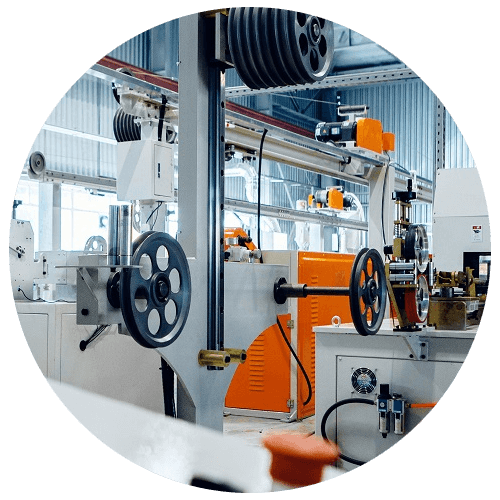
How a leader in electrical parts manufacturing used Parablu’s EFSS software BluSync to improve employee productivity and streamlined operations workflow.

Learn how a world leader in IT services, with close to 150,000 employees deployed a data management solution which was sensitive to the security needs in the public cloud with Parablu’s solution.

Learn how a large enterprise maximized it’s return from their public cloud with Parablu’s Enterprise-class backup solution.
Need help?
Still have questions? See below for answers to some questions we frequently encounter. If you need further assistance, just write to us at info@parablu.com. Or call – we’d love to speak with you!
Product help
- Get answers to your questions about Parablu BaaS in our FAQ section.
Technical support
- Login to Parablu Support Center to raise a request ticket or write to us at support@parablu.com.
Request a demo
Products
Use cases
Industry
Parablu
Parablu, an award winning provider of secure data management solutions, engineers new-age cloud data protection solutions for the digital enterprise.
Company
Follow us
©2022 Parablu Inc. All Trademarks belong to respective owners.
