Get a Secure Server Backup for Windows
Windows Server Backup
Secure enterprise server backup for Windows Servers
Get a Secure Server Backup for Windows
Windows Server Backup
ecure enterprise server backup for Windows Servers
Request for a demo
By providing your contact information above, you are consenting to receive Parablu communication by email or phone. Please note that you may opt-out of our mailing list at any time by emailing marketing@parablu.com with the subject line “Unsubscribe”. Read our Privacy Policy.
Request for a demo
Read our Privacy Policy.
Backup Server Data with Confidence
BluVault is a powerful and secure data backup solution that is designed for the cloud. Using BluVault for Windows server backup, You can now move all your Microsoft Windows Server data to the cloud smoothly and with total data security. BluVault encrypts the data, making sure your data is safe both in transit and at rest. What’s more, you have the flexibility to work with any cloud storage provider of your choice for optimized costs and zero lock-ins.
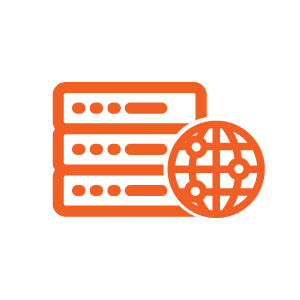
Web Servers

File Servers

Print Servers

SQL Databases
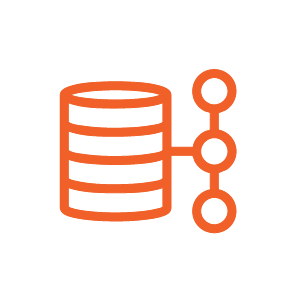
Domain Controllers
BluVault for Windows Server Backup Key Features
Any Windows Server, any file, any folder
Back up any Windows Server – File, Print, Web or Edge with confidence. Fast, configurable, multi-threaded backups of all folders and files – including the Registry, Event logs, and other Windows System State components
Domain Controllers
Even Domain Controllers. BluVault Server Backup agent can take consistent backups of special databases such as Active Directory and restore them faithfully.
Application Support
BluVault for windows Server Backup offers built-in support for backing up MS SQL Server databases as well as other applications or databases. This windows server backup software offers a handy call-out mechanism that lets you plug in custom scripts to quiesce or take flat-file dumps of applications before the BluVault backup kicks in.
Policy-based management
Parablu’s BluVault provides policy-based management that allows an administrator to easily control all elements of backup behavior – backup schedules, folders to include/exclude, file types to include/exclude, number of versions to retain, file size limits, user quota limits etc.
De-duplication and Compression
Smart, variable length block-level de-duplication at source, combined with data compression saves network bandwidth and valuable storage space.
Enterprise Audit Trail
BluVault is completely auditable. All touch points on the system get audited automatically. Parablu’s easy to use dashboard and granular reports make backup management a cinch.
Network bandwidth optimization
BluVault helps you control data flow based on network availability with network throttling to limit usage of your valuable bandwidth.
Administrator Approved Deletion
Allows an administrator to delete specific user files and folders from backup storage. Critical for GDPR compliance and to satisfy users’ “right to be forgotten”. Administrative Delete actions are audit-logged for compliance reasons.
Delegated Administration Capability
Administrative roles with limited permissions can be assigned to selected users to allow them to perform specific administrative operations on a select set of Servers. Delegate administration based on departments, remote offices, subsidiaries – any way you wish.
Explore BluVault’s complete set of features and capabilities for your Enterprise Server Backup Solution
A Quick Overview of Parablu’s Windows Server Backup and Recovery Software
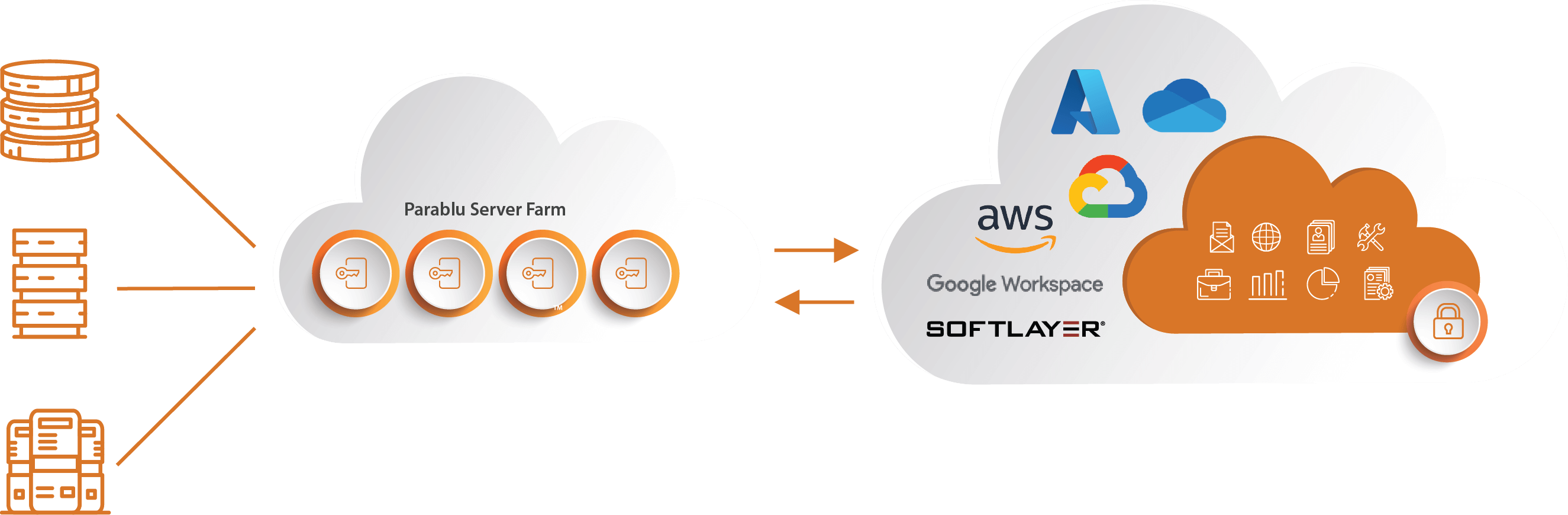
The Parablu Advantage
End-to-End Encryption
Parablu’s BaaS applies industrial-strength encryption on backup data streams, both during transit and at rest. With end-to-end encryption, you can be assured that your data is safe wherever it’s stored and all along the way.
Full, Incremental, and Partial File Incremental backup
BluVault takes an initial full backup and only incremental backups subsequently. Files bigger than a certain threshold are further processed using our Partial File Incremental backup algorithm which only transmits the changed portions of such files
Zero Storage Cost
Parablu’s patented integration with individual user storage allocations like OneDrive and Google Drive means that you can accomplish backups without moving the needle on your storage costs. This could mean as much as 70% savings on Total Cost of Ownership (TCO) when using our BaaS as opposed to any other solution.
Zero-Knowledge Privacy
Parablu’s BaaS is built on the tenet of Zero-Knowledge Privacy which is designed to ensure that your data can be accessed by you and no one else – not the cloud vendor, not Parablu, not a regulatory authority, or a foreign government. Only you.
Zero-Trust Security
BaaS is designed for modern security and will seamlessly fit into your Zero Trust Security model. All data flows on secure channels, using TLS 1.2 with strong ciphers. You will only need to allow port 443 – no other holes we’ll ask you to punch through your firewall. We integrate with Identity Managers like Azure Active Directory and Okta, augmented with multi-factor authentication protection. Parablu’s solutions embody the principle of least privilege at every level of our stack.
BluKrypt™ Assurance
Parablu BaaS is powered by BluKrypt™, our proprietary, patented privacy enhancement technology that enables a secure storage container in which all backup data is shredded, encrypted, and versioned. It is an unbelievably high bar to scale for a potential attacker and is designed to provide our customers with unparalleled data protection.
Storage Vendor Agnostic Solution
BluVault, like all of Parablu’s solutions, is storage vendor agnostic and thus allows enterprises to backup data from Servers to any other cloud target easily and avoid vendor lock-in. Choose from Microsoft Azure, Amazon S3, IBM SoftLayer, Google Cloud Platform, or even on-premise disk storage. Have Microsoft OneDrive or Google Drive? BluVault has unique integration with these clouds to allow you to store backups. Or you may opt for Parablu’s fully managed and hosted model and relieve yourself of the burden of making these choices!
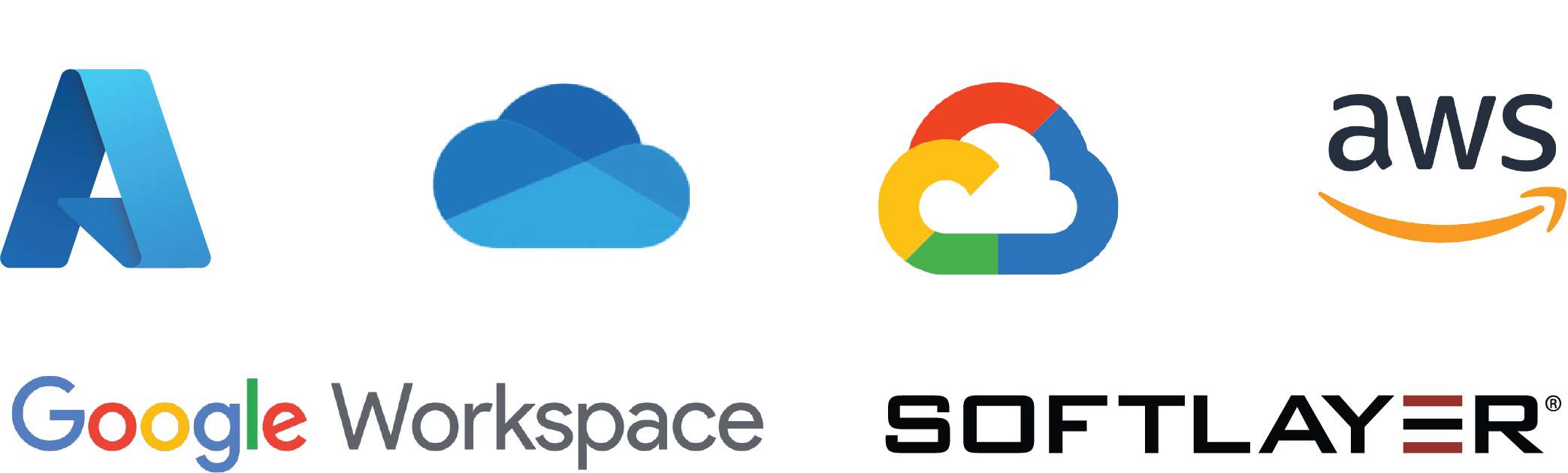
BluVault for Windows Server Backup Benefits
Higher data security, privacy, and confidentiality
BluVault combined with BluKrypt, Parablu’s Privacy Gateway, not only enables powerful encryption but also enforces a strict separation of duties. BluKrypt obfuscates file and folder names completely as well as perform file shredding, before writing backup data to cloud storage targets. With BluVault, you can be sure your enterprise data is safe.
Regulatory Compliance and Governance
BluVault helps organizations achieve regulatory compliance. Regulations like SOX, HIPAA, GDPR and others have requirements around data protection and retention which BluVault can help meet. BluVault’s reports and audit trail help to keep organizations on a defensible platform when it comes to regulatory compliance.
Protection From Ransomware
BluVault is designed to protect you from ransomware attacks by ensuring that a copy of your data is always available to you – safe and secure. In case of an attack, you can use BluVault’s “point-in-time” technology to simply ‘rewind’ back to a time prior to the attack and restore your data. You don’t have to be held hostage by the attacker.
Keep Insider Threats at Bay
Data losses can be accidental, but sometimes also malicious. Threats to your files could come in the form of a mischievous or disgruntled employee sometimes. Stay ahead of malicious deletions by backing your data up safely with BluVault.
Scalable Global solution
Distributed workforce? No problem. BluVault works across different global locations while allowing convenient and centralized policy administration. BaaS has built-in elasticity, redundancy and failover to ensure have we’ve got your back at all times. We also support enforcing data locality/data sovereignty requirements if required by regulations.
Centralized Management
Utilize a browser-based, centralized management console for data protection operations, across all registered users and devices.
Need help?
Still have questions? See below for answers to some questions we frequently get asked. If you need further assistance, just write to us at info@parablu.com. Or call – we’d love to speak with you!
Product help
- Get answers to your questions about Parablu Backup as a service solutions in our FAQ section.
Technical support
- Login to Parablu Support Center to raise a request ticket or write to us at support@parablu.com.
Request a demo
Products
Use cases
Industry
Parablu
Parablu, an award winning provider of secure data management solutions, engineers new-age cloud data protection solutions for the digital enterprise.
Company
Follow us
©2022 Parablu Inc. All Trademarks belong to respective owners.
