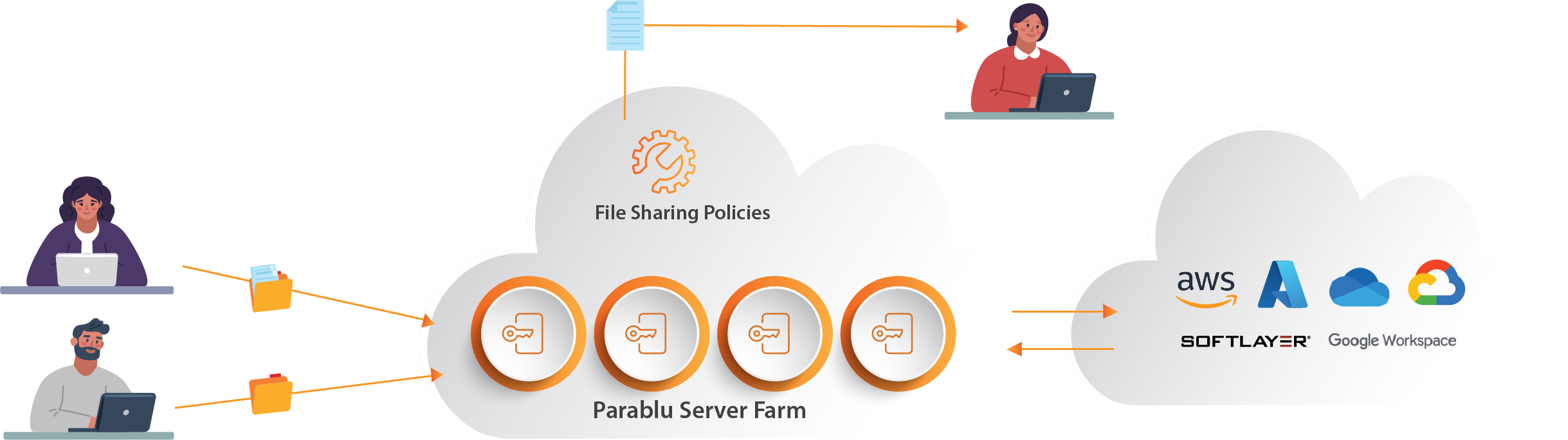BluSync™ for Managed File Transfer
The most secure way to share large business files
BluSync™ for Managed File Transfer
The most secure way to share large business files
Request for a demo
By providing your contact information above, you are consenting to receive Parablu communication by email or phone. Please note that you may opt-out of our mailing list at any time by emailing marketing@parablu.com with the subject line “Unsubscribe”. Read our Privacy Policy.
Request for a demo
Read our Privacy Policy.
Explore BluSync for Managed File Transfer and Ensure Secure Large File Transfer
Businesses are built on data, arguably the most valuable currency today – which is why ensuring that it is safe and protected is so critical. And data is at its most vulnerable when it leaves an organization’s premises. Making data sharing secure has got to be among a business’ topmost priorities. There are several commercial solutions available that offer a quick and easy way to share data and perhaps even share large files/folders – but they do not always give you the level of control over encryption, data-flow, and audit logs. You need an enterprise-grade file sharing solution that gives you a higher level of data protection through its features and capabilities.
And your search ends today with BluSync easy secure file sharing.
Explore Parablu BluSync’s complete set of features and capabilities.
Are you prepared to face a ransomware attack?
Check your score now! take this survey
BluSync™ for Managed File Transfer Key features

Replace SFTP
Clumsy on-premise SecureFTP servers with a separate user namespace can now be a thing of the past. BluSync for Managed File Transfer is designed expressly for business users to share documents or files using a simple, no-fuss, web-based user interface. And it integrates seamlessly with your business’ Active Directory or Azure Active Directory. Use AD or AAD for user authentication, single sign-on, and for user provisioning.
Transfer files securely
Your users can stop relying on email attachments for file sharing which can be limiting both from the standpoint of file sizes as well as security. And you don’t have to settle for public cloud file transfer services where you don’t control the encryption, data flow, or have access to audit logs. Enable advanced features such as complex passwords, MFA and IRM controls to restrict and control the recipient’s experience.
Secure share
Secure documents sharing via secure URLs can be configured to self-destruct after a period of time. Protect using passwords and enforce complex passwords and MFA as you see fit. Set IRM controls to disallow recipients from downloading, printing, or saving file contents. Optionally enable automatic anti-malware scanning. You can also un-share a shared file at any time with immediate effect.
Web based portal
Full text search
Policy based management
Control everything your users can do via simple policies. Specify file types that can be shared, set file size limits, quota limits, enforce secure sharing and identify safe vs unsafe email domains.
A Quick Overview of BluSync™ for Managed File Transfer and BluKrypt
BluSync leverages BluKrypt™, Parablu’s secure container, making BluSync unmatched in terms of security, privacy, and control no matter how it is deployed – whether in the public cloud or in a hybrid model. BluSync is storage and cloud-agnostic. It works with several popular cloud destinations like Microsoft OneDrive for Business, Microsoft Azure, Amazon S3, Google Drive, IBM Softlayer, etc. It works with On-premise disk arrays as well.
The Parablu Advantage
End-to-End Encryption
Your data is encrypted all the time – both in transit and at rest. All data in transit always travels over secure channels and is encrypted at rest using industrial strength AES-256 encryption. And you control the encryption keys – not Parablu, not the cloud-vendor – only your organization. You can even use cloud storage services to act as your data sharing repository – knowing full well that your data is encrypted using keys you control, that it is secure, and private.
Zero-Knowledge Privacy
Parablu’s BluSync is built on the tenet of Zero-Knowledge Privacy which is designed to ensure that your data can be accessed by you and no one else – not the cloud vendor, not Parablu, not a regulatory authority, or a foreign government. Only you.
Serious Security
Zero Storage Cost
Parablu’s patented integration with individual user storage allocations like OneDrive for Business and Google Drive means that you do not have to spend additional on storage costs. This could mean as much as 70% savings on Total Cost of Ownership (TCO) when using BluSync as compared with any other cloud based file sharing solution.
Overcome Cloud Storage Restrictions
BluSync overcomes, among other things, limitations around filenames, file sizes, path lengths, and special characters that come with many cloud storage services.
BluKrypt™ Assurance
Parablu BluSync is powered by BluKrypt™, our proprietary, privacy enhancement technology that creates a secure storage container in which all data is stored safely– shredded, encrypted, and versioned, while still being shareable and searchable(Encrypted file sharing).
BluSync™ Customer Success Stories
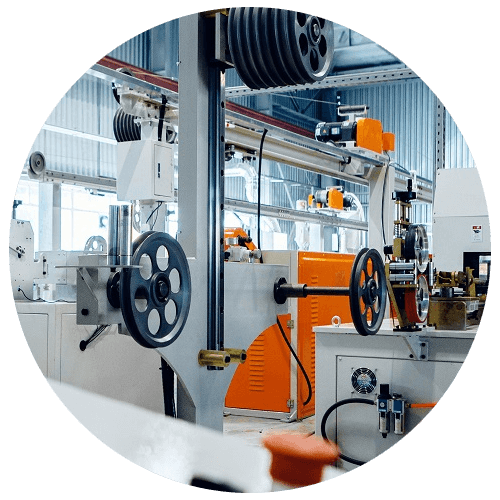
How a leader in electrical parts manufacturing used Parablu’s EFSS software BluSync to improve employee productivity and streamlined operations workflow.

Learn how a world leader in IT services, with close to 150,000 employees deployed a data management solution which was sensitive to the security needs in the public cloud with Parablu’s solution.

Learn how a large enterprise maximized it’s return from their public cloud with Parablu’s Enterprise-class backup solution.
Different ways enterprises use BluSync™

Secure File Services
Replace on-premise file servers by migrating data to the cloud. Set up your users with cloud-based file services. Users can access their data securely, while also being able to collaborate with each other – as well as externally.

Secure Collaboration
Collaborate using using the concept of a Mini-Cloud, an insulated, shared folder space which groups of users can access simultaneously. Highly secure collaboration among internal users or even between internal and external end-users. Endpoint agent for automatic file synchronization.
Need help?
Still have questions? See below for answers to some questions we frequently encounter. If you need further assistance, just write to us at info@parablu.com. Or call – we’d love to speak with you!
Product help
- Get answers to your questions about Parablu BaaS in our FAQ section.
Technical support
- Login to Parablu Support Center to raise a request ticket or write to us at support@parablu.com.
Request a demo
Products
Use cases
Industry
Parablu
Parablu, an award winning provider of secure data management solutions, engineers new-age cloud data protection solutions for the digital enterprise.
Company
Follow us
©2022 Parablu Inc. All Trademarks belong to respective owners.